I am trying to setup elastic apm for nodejs application. I followed the example explained in integration page of elk.
var apm = require('elastic-apm-node').start({
// Override the service name from package.json
// Allowed characters: a-z, A-Z, 0-9, -, _, and space
serviceName: 'pv-server',
// Use if APM Server requires a secret token
secretToken: '',
logLevel:"debug",
// Set the custom APM Server URL (default: http://localhost:8200)
serverUrl: 'http://localhost:8200',
captureBody: 'all',
active: true,
usePathAsTransactionName: true,
// Set the service environment
environment: 'dev'
})
When my service starts elastic apm is showing data for CPU usages only, there is no data in transaction/traces. I am using express web framework.