Hello I am making a project, where I have a map and imagebuttons.
The maps are stacked on top of eachother and I can get one with Z-Index when I hard code it. But I want the Z-Index to go up when I hover over the corresponding imagebutton. So when I hover over "Workdesks [53]" the map is not "Fixed desks" image but the "Workdesks" image. I know this possible with just CSS and Z-Index But I just dont know how? Can you help me?
HTML;
<div class="container-fluid">
<div class="row">
<div class="col-6">
<img src="../IMAGE/Plattegronden/Deck A/A Deck Default.png" width="65%" class="hoverimage1">
<img src="../IMAGE/Plattegronden/Deck A/Workdesks Deck A.png" width="65%" class="hoverimage2">
<img src="../IMAGE/Plattegronden/Deck A/Fixed desks Deck A.png" width="65%" class="hoverimage3">
</div>
<div class="col-4">
</div>
<div class="col-2">
<br />
<img src="../IMAGE/Buttons/Workdesks [53].png" width="75%">
<br />
<br />
<img src="../IMAGE/Buttons/Fixed desks [4].png" width="75%">
<br />
<br />
<img src="../IMAGE/Buttons/Huddle [1].png" width="75%">
<br />
<br />
<img src="../IMAGE/Buttons/Conference room Large [2].png" width="75%">
<br />
<br />
<img src="../IMAGE/Buttons/Conference room Small [1].png" width="75%">
<br />
<br />
<img src="../IMAGE/Buttons/Phoneboot [2].png" width="75%">
<br />
<br />
<img src="../IMAGE/Buttons/Private office [1].png" width="75%">
<br />
<br />
<img src="../IMAGE/Buttons/Medical room [1].png" width="75%">
<br />
<br />
<img src="../IMAGE/Buttons/Luggage room [1].png" width="75%">
</div>
</div>
</div>
CSS;
.hoverimage1 {
margin-top: 30px;
position: absolute;
}
.hoverimage2 {
margin-top: 30px;
position: absolute;
}
.hoverimage3 {
margin-top: 30px;
position: absolute;
}