I am using Visual Studio, Test Complete and C#. I am basing it off another project which also uses the same. This other project uses Oracle to query and works fine.
I based all my settings on the other project (any CPU, all the same references, etc). However, when I run it and attempt to connect to oracle I get an exception about a bad image (this happens when you run 64 bit and try to load a 32-bit client). I copied all the references, and tried all combinations of build. I do think I am running 64-bit because when I am debugging and try to insert a line it says it is disallowed in 64-bit mode. On the other application it lets me insert lines during debugging.
Here is the exception:
e {"Attempt to load Oracle client libraries threw BadImageFormatException. This problem will occur when running in 64 bit mode with the 32 bit Oracle client components installed."} System.Exception {System.InvalidOperationException}
I try replacing the oracle library but it always seems to go back. Better would be to run in 32-bit mode. As you can see from the picture, for some reason "Prefer 32-bit" is disabled (also in the application that works).
Any idea what to do? This will also, once it runs on my machine, be transferred to another. This is Visual Studio 2012 (11.061219.00)