I'm fairly new to programming and trying to highlight specific cell within a dataframe but getting the error AttributeError: 'list' object has no attribute 'rstrip'. Not really sure how I can solve this.
data = {'country': ['US', 'US', 'China', 'India', 'US', 'India'],
'car_number': ['X123-00001C', 'X123-00002C', 'X123-00003C', 'X123-00004C', 'X123-00004', '']}
df = pd.DataFrame(data)
def color_in(val):
highlight = 'background-color: orange;'
default = ''
if str(~df['car_number'].str.match(r'^X\d\d\d[-]\d\d\d\d\d[C]$')) in val:
return [highlight, default]
else:
return [default, default]
df.style.applymap(color_in, subset=['car_number'])
---------------------------------------------------------------------------
AttributeError Traceback (most recent call last)
/opt/conda/lib/python3.8/site-packages/IPython/core/formatters.py in __call__(self, obj)
343 method = get_real_method(obj, self.print_method)
344 if method is not None:
--> 345 return method()
346 return None
347 else:
/opt/conda/lib/python3.8/site-packages/pandas/io/formats/style.py in _repr_html_(self)
203 Hooks into Jupyter notebook rich display system.
204 """
--> 205 return self.render()
206
207 @doc(
/opt/conda/lib/python3.8/site-packages/pandas/io/formats/style.py in render(self, **kwargs)
617 * table_attributes
618 """
--> 619 self._compute()
620 # TODO: namespace all the pandas keys
621 d = self._translate()
/opt/conda/lib/python3.8/site-packages/pandas/io/formats/style.py in _compute(self)
703 r = self
704 for func, args, kwargs in self._todo:
--> 705 r = func(self)(*args, **kwargs)
706 return r
707
/opt/conda/lib/python3.8/site-packages/pandas/io/formats/style.py in _applymap(self, func, subset, **kwargs)
808 subset = non_reducing_slice(subset)
809 result = self.data.loc[subset].applymap(func)
--> 810 self._update_ctx(result)
811 return self
812
/opt/conda/lib/python3.8/site-packages/pandas/io/formats/style.py in _update_ctx(self, attrs)
649 if not c:
650 continue
--> 651 c = c.rstrip(";")
652 if not c:
653 continue
AttributeError: 'list' object has no attribute 'rstrip'
Here is the error I am getting. I would like to highlight everything in the column that doesn't match the expression. Maybe there is a better way?