I am trying to access a site using selenium Python. But the site is checking and checking continuously by cloudflare. No other page is coming.
Check the screenshot here.
I have tried undetected chrome but it is not working at all.
I am trying to access a site using selenium Python. But the site is checking and checking continuously by cloudflare. No other page is coming.
Check the screenshot here.
I have tried undetected chrome but it is not working at all.
By undetected chrome do you mean undetected chromedriver?:
Anyways, undetected-chromedriver works for me:
Github: https://github.com/ultrafunkamsterdam/undetected-chromedriver
pip install undetected-chromedriver
import undetected_chromedriver as uc
driver = uc.Chrome(use_subprocess=True)
driver.get('https://nowsecure.nl')
Github: https://github.com/xtekky/google-login-bypass
import undetected_chromedriver as uc
from selenium.webdriver.common.by import By
from selenium.webdriver.support.ui import WebDriverWait
from selenium.webdriver.support import expected_conditions as EC
# ---------- EDIT ----------
email = 'email\n' # replace email
password = 'password\n' # replace password
# ---------- EDIT ----------
driver = uc.Chrome(use_subprocess=True)
wait = WebDriverWait(driver, 20)
url = 'https://accounts.google.com/ServiceLogin?service=accountsettings&continue=https://myaccount.google.com%3Futm_source%3Daccount-marketing-page%26utm_medium%3Dgo-to-account-button'
driver.get(url)
wait.until(EC.visibility_of_element_located((By.NAME, 'identifier'))).send_keys(email)
wait.until(EC.visibility_of_element_located((By.NAME, 'password'))).send_keys(password)
print("You're in!! enjoy")
# [ ---------- paste your code here ---------- ]
https://github.com/seleniumbase/SeleniumBase has undetected-chromedriver mode (--uc / uc=True).
After pip install seleniumbase, a script like this will bypass a site with Cloudflare turnstiles.
from seleniumbase import SB
with SB(uc=True) as sb:
sb.open("https://nowsecure.nl/#relax")
sb.sleep(2)
if not sb.is_text_visible("OH YEAH, you passed!", "h1"):
sb.get_new_driver(uc=True)
sb.open("https://nowsecure.nl/#relax")
sb.sleep(2)
sb.assert_text("OH YEAH, you passed!", "h1", timeout=4)
sb.sleep(2)
(Use sb.driver to access the raw driver.)
There's also a simple driver format:
from seleniumbase import Driver
import time
driver = Driver(uc=True)
driver.get("https://nowsecure.nl/#relax")
time.sleep(4)
driver.quit()
It can bypass detection on most sites:
The simple method is useful:
from selenium import webdriver
import time
browser = webdriver.Chrome()
browser.get(url)
# sleep to wait pass
time.sleep(3)
html_source = browser.page_source
print(html_soup)