I'm following along this official doc about creating a nuget package with nuget.exe. I'm trying to create a nuspec file out of a Visual Studio project.
According to the docs, when you run
> nuget spec
From the directory where your .csproj file resides, it creates a tokenized .nuspec file. Then, when you run nuget pack <project-name>.csproj the values from the project file are used to replace the tokens in the nuspec file.
So in my example, I have a project called Logger1. After running nuget spec, I have the following .nuspec
<package >
<metadata>
<id>$id$</id>
<version>$version$</version>
<title>$title$</title>
<authors>Yoav Klein</authors>
<requireLicenseAcceptance>false</requireLicenseAcceptance>
<license type="expression">MIT</license>
...
Now, this doc says that:
To use these tokens, run nuget pack with the project file rather than just the .nuspec. For example, when using the following command, the $id$ and $version$ tokens in a .nuspec file are replaced with the project's AssemblyName and AssemblyVersion values:
nuget pack MyProject.csproj
My Assembly version is:
# AssemblyInfo.cs
// by using the '*' as shown below:
// [assembly: AssemblyVersion("1.0.*")]
[assembly: AssemblyVersion("1.6.0.0")]
[assembly: AssemblyFileVersion("1.0.0.0")]
Now I run nuget pack Logger1.csproj and I expect the version of the package to be drawn from the AssemblyVersion of the project, as promised by the docs.
After creating the package, I examine the .nuspec file in the package created:
<package xmlns="http://schemas.microsoft.com/packaging/2011/08/nuspec.xsd">
<metadata>
<id>Logger1</id>
<version>1.0.0</version>
As you can see, for some reason, it doesn't take the correct value of the AssemblyVersion which is 1.6.0, but rather always uses the value 1.0.0.
Can someone tell me what am I doing wrong?
NuGet Version: 5.8.1.7021
Just to confirm, after building the dll, I can see that the assembly version is 1.6.0:
PS> [Reflection.AssemblyName]::GetAssemblyName("$(pwd)\bin\Debug\Logger1.dll")
Version Name
------- ----
1.6.0.0 Logger1