From what I can tell, there is no practical way in ghostscript to convert the print overlays simulation to a correct rendering and having them removed into another PDF>
The only practical and simple way is to get your hands on the paid version of adobe acrobat, and run the pdf through their print driver with the simulate over print check box. The result is a pdf that looks quite much the same, and as a result say viewing the PDF in a web browser or a smart phone looks quite much like the original. Easy as pie to do this with Adobe.
To be fair, Artifex has "attempted" (with beyond terrible results) to add overprint support.
In fact, Artifex has re-done the gs rendering engine in gs, but I find the results even worse then the previous 10 year old versions of gs.
However, Artifex has owned gs and hopefully with some more love and care?
And their approach is very "print" industry orientated with their approaches here. If they could get a few more features correctly working then gs will become a potent force in the print industry.
Hopefully, and eventually they may well fix and address this over print simulation issue. I don't see why output to a pgn, or tiff is required. Other tools exist that do a perfect job of outputting a pdf, and all done with a min of hassle.
A LOT of people need/want this feature, since if you attempt to display + render a PDF in a web browser?
Well, you need that overprint simulation feature.
So, right now, easy way?
Use Adobe PDF viewer, and check box the simulate over print, and then print to their PAID driver. However, using that viewer is not a option nor practical for most web based applications these days.
In a strange way, the 10 year older gs was able to do a better job. However, we do see this now on Artifex site:
However, since for about the last 10 years, now outputting to pdf with their newer "re-write" of the gs engine actually does a WORSE job then it did before.
But, it is 100% junk, garbage, and no support of outputting as pdf.
But, OTHER vendors? Sure, no problem - walk the park. They provide overprint simulation, and ALSO output as another PDF.
However, since they are now showing "new" as a feature, it is possible in a future release, you will be able to get gs to produce a reasonable "overprint" simulation and conversion, and output a workable and useable PDF for web display.
So, until this "cruel joke" issue is addressed?
You have to get your hands on Adobe acrobat - paid version, and run the PDF though their printer driver. When you do this, in 99% of cases, you can't see nor tell the difference when viewing either pdf in a browser - and that's GOOD enough and what 99% of what people need.
You don't even need to setup any fancy color profiles or anything for this to work rather well.
As noted, just use Adobes overprint simulation, and you off to the races - and this simple concept and feature is what EVERYONE been looking for to do in gs for a long time now.
I repeat, this issue been asked over and over on SO here.
As noted, like everyone else, the goal here is being able to display that pdf in a web browser, and the only practical way to do that is of course to have the overprint layers and separations removed, or at the very least use the "same" over print simulartion that 99% of people use with their desktop version of Adobe to view the PDF.
However, there is this new invention called the web!! (duh!!!).
There are also 3rd party companies that also have addressed this issue such as:
https://www.pdftron.com/products/web/
Their PDF web viewer (I can confirm) is able to handle the overprint layers and still correctly render a PDF in "any" browser. However, they are expensive, and they don't ONLY sell you a pdf viewer, but want to to pay and buy a whole site of applications - with a high monthly cost. I would have gone with them, but they don't bundle or offer ONLY the pdf viewer which is what everyone needs - not a huge full PDF suite of tools.
So, right now? You can't use gs to do this, but now that the above "overprint" simulation is being touted, then we might see this ability added to gs in the future, and the situation is now not 100% hopeless but maybe only 60% hopeless!
However, as it stands now? You quite much have to use the paid edition of Adobe acrobat and their print driver to "covert" the PDF and have a resulting PDF that looks quite much the same in any web browser, or even any smartphone, or in fact any pdf viewer to make this work
Don't need a room full of print consulatnts, nor a room full of people yaking on for hours and hours about you can't do this, yet one check box in Adobe destop, and it renders just fine. And sending it though their PDF printer outputs quite much what you were looking at on your monitor, and the reuslting output as a pdf without the overprints? Gee, more then aduquote reuslts for 99% of the world tying to preview that pdf document.
For specialied print previews? Well, EVEN in those cases, customers just preview in the browser (with our PDF run though the Adobe PDF printer), but we also provide a download link and recommend to the customer to download the actual PDF if "careful color" rendering is required.
(and thus and we provide a link).
Want me to put out the stats for how many just view in the web browser vs want to download and open with PDF? Really??? Not even close!!! Customer looks at the proof - yup - that's good to go in 99% of the use cases we have.