I am using python to plot in VS code Jupiter on my Mac. The plot is shown in the Interactive View, while I cannot do more thing like zoom or save in the view. I refer to Python Interactive window(see Plot Viewer)and it says:
Within the Python Interactive window, double-click any plot to open it in the viewer, or select the expand button on the upper left corner of the plot.
The expand button is supposed to be shown and open the Plot Viewer, while I don't have the button and there is nothing happen after I double-click the plot. No Button Shows
My test code:
import seaborn as sns
import numpy as np
x = np.random.randn(100)
ax = sns.distplot(x)
Could you please help with my issue? I wonder whether I miss any extension. Thank you very much!