I recently updated my XCode to latest(period) 13.3 and working on a project on that, Now when i moved that project to other mac which has MacOS Catalina and has XCode version 12.3.
When i try to open the project it keeps showing me this dialogue
But i found a solution to make it work on lower version XCode which can be useful to other people too, So i am including answer too.
Hope It Helps :)