I finally got your code to do what you expect it to do. I made a number of changes. I suggest you compare your code with the code below if you want to see what I changed. However, I recommend rewriting your application. I have done so and the code for the rewritten application appears after my modified version of your code.
Here is my modified version of the code in your question.
(Note that I couldn't find code for class BudgetPlanner in your question but since the code in your question never calls method callBudgetPlanner, I simply removed that method. I also removed unused imports and unused variables. More notes after the code.)
import java.awt.Color;
import java.awt.Dimension;
import java.awt.EventQueue;
import java.awt.Font;
import java.awt.event.ActionEvent;
import java.awt.event.ActionListener;
import javax.swing.JButton;
import javax.swing.JFrame;
import javax.swing.JLabel;
import javax.swing.JPanel;
import javax.swing.SwingConstants;
public class OpenFrame extends JFrame implements ActionListener {
private static final int WIDTH = 500;
private static final int HEIGHT = 500;
private JLabel welcomeMessage;
private JPanel openpanel = new JPanel();
private JButton loadButton = new JButton();
private JButton resetButton = new JButton();
private JFrame openFrame;
public OpenFrame() {
openFrame = new JFrame();
openFrame.setTitle("BudgetPlanner");
openFrame.setDefaultCloseOperation(JFrame.EXIT_ON_CLOSE);
openFrame.setResizable(false);
openFrame.setLayout(null);
openFrame.setLocationRelativeTo(null);
openFrame.setSize(new Dimension(WIDTH, HEIGHT));
openFrame.getContentPane().setBackground(Color.GRAY);
openPanel();
openFrame.setContentPane(openpanel);
openFrame.setVisible(true);
}
public void openPanel() {
openpanel.setLayout(null);
welcomeMessage = new JLabel("Hello there! Welcome back. Choose an option below:");
welcomeMessage.setVerticalTextPosition(SwingConstants.TOP);
welcomeMessage.setHorizontalTextPosition(SwingConstants.CENTER);
welcomeMessage.setBounds(50, 20, 500, 200);
welcomeMessage.setFont(new Font("Arial", Font.PLAIN, 17));
openpanel.setBounds(0, 0, 500, 500);
openpanel.add(welcomeMessage);
loadButton.setBounds(200, 170, 100, 50);
loadButton.setFont(new Font("Arial", Font.CENTER_BASELINE, 15));
loadButton.setText("Load Data");
loadButton.addActionListener(new ActionListener() {
public void actionPerformed(ActionEvent e) {
LoadCompletePanel loadCompletePanel = new LoadCompletePanel();
openpanel.removeAll();
openpanel.add(loadCompletePanel);
System.out.println("ADDED");
openpanel.revalidate();
openpanel.repaint();
}
});
loadButton.setFocusable(false);
resetButton.setBounds(200, 230, 100, 50);
resetButton.setFont(new Font("Arial", Font.CENTER_BASELINE, 15));
resetButton.setText("Reset Data");
resetButton.addActionListener(this);
resetButton.setFocusable(false);
openpanel.add(loadButton);
openpanel.add(resetButton);
}
public void actionPerformed(ActionEvent event) {
}
public static void main(final String[] args) {
EventQueue.invokeLater(() -> new OpenFrame());
}
}
class LoadCompletePanel extends JPanel {
private JPanel loadCompletePanel;
private JLabel loadCompleteMessage;
public LoadCompletePanel() {
super(null);
setBounds(0, 0, 300, 300);
loadCompletePanel = new JPanel();
loadScreenPanel();
loadCompletePanel.add(loadCompleteMessage);
loadCompletePanel.setBounds(200, 170, 100, 50);
add(loadCompletePanel);
setVisible(true);
}
private void loadScreenPanel() {
loadCompletePanel.setLayout(null);
loadCompleteMessage = new JLabel("Loading Complete.");
loadCompleteMessage.setBounds(1, 1, 50, 20);
loadCompletePanel.add(loadCompleteMessage);
}
}
Initial Swing sample code (from the last century, circa 1998) always had the application class extend either JFrame or JPanel. This is not required.
It appears that you want to replace openpanel with loadCompletePanel after the user clicks on loadButton. Since you are using no layout manager, simply adding loadCompletePanel won't replace openpanel. That's why, in the above code, before adding loadCompletePanel, I remove openpanel. However that still doesn't fix the problem. The reason why nothing seems to happen after the user clicks on loadButton is because the values you use in the calls to method setBounds on the various components are wrong and so the components are being drawn at coordinates which are outside of their parent containers. That's why, in the above code, I changed all the arguments in the calls to setBounds.
Here is a screen capture of the app before clicking loadButton.

Here is a screen capture of the app after clicking loadButton.
You are better off using appropriate layout managers. The below code uses BoxLayout and CardLayout although you can use other layout managers to achieve your desired result. I can only answer what you wrote in your question and therefore BoxLayout and CardLayout seemed appropriate.
import java.awt.BorderLayout;
import java.awt.CardLayout;
import java.awt.Component;
import java.awt.Dimension;
import java.awt.EventQueue;
import java.awt.Font;
import java.awt.event.ActionEvent;
import javax.swing.BorderFactory;
import javax.swing.Box;
import javax.swing.BoxLayout;
import javax.swing.JButton;
import javax.swing.JFrame;
import javax.swing.JLabel;
import javax.swing.JPanel;
import javax.swing.SwingConstants;
public class OpenWndw implements Runnable {
private static final String LOAD_COMPLETE = "LOAD_COMPLETE";
private static final String OPEN = "OPEN";
private JFrame frame;
private JPanel mainPanel;
@Override // java.lang.Runnable
public void run() {
buildAndDisplayGui();
}
private void buildAndDisplayGui() {
frame = new JFrame("BudgetPlanner");
frame.setDefaultCloseOperation(JFrame.EXIT_ON_CLOSE);
frame.add(createMainPanel(), BorderLayout.CENTER);
frame.pack();
frame.setLocationByPlatform(true);
frame.setVisible(true);
}
private JPanel createMainPanel() {
mainPanel = new JPanel(new CardLayout());
mainPanel.add(createOpenPanel(), OPEN);
mainPanel.add(createLoadCompletePanel(), LOAD_COMPLETE);
return mainPanel;
}
private JPanel createOpenPanel() {
JPanel openPanel = new JPanel();
openPanel.setBorder(BorderFactory.createEmptyBorder(50, 50, 50, 50));
BoxLayout layout = new BoxLayout(openPanel, BoxLayout.PAGE_AXIS);
openPanel.setLayout(layout);
JLabel welcomeMessage = new JLabel("Hello there! Welcome back. Choose an option below:");
welcomeMessage.setVerticalTextPosition(SwingConstants.TOP);
welcomeMessage.setHorizontalTextPosition(SwingConstants.CENTER);
welcomeMessage.setFont(new Font("Arial", Font.PLAIN, 17));
welcomeMessage.setAlignmentX(Component.CENTER_ALIGNMENT);
openPanel.add(welcomeMessage);
openPanel.add(Box.createRigidArea(new Dimension(10, 30)));
JButton loadButton = createButton("Load Data");
loadButton.addActionListener(this::showLoadCompletePanel);
openPanel.add(loadButton);
openPanel.add(Box.createRigidArea(new Dimension(10, 10)));
JButton resetButton = createButton("Reset Data");
openPanel.add(resetButton);
return openPanel;
}
private JButton createButton(String text) {
JButton button = new JButton(text);
button.setFont(new Font("Arial", Font.CENTER_BASELINE, 15));
button.setAlignmentX(Component.CENTER_ALIGNMENT);
Dimension dim = new Dimension(112, 50);
button.setMaximumSize(dim);
button.setMinimumSize(dim);
button.setPreferredSize(dim);
return button;
}
private JPanel createLoadCompletePanel() {
JPanel loadCompletePanel = new JPanel(new BorderLayout());
JLabel loadCompleteMessage = new JLabel("Loading Complete.", SwingConstants.CENTER);
loadCompletePanel.add(loadCompleteMessage, BorderLayout.CENTER);
return loadCompletePanel;
}
private void showLoadCompletePanel(ActionEvent event) {
CardLayout layout = (CardLayout) mainPanel.getLayout();
layout.show(mainPanel, LOAD_COMPLETE);
}
public static void main(String[] args) {
EventQueue.invokeLater(new OpenWndw());
}
}
The ActionListener for loadButton, in the above code, uses method references.
Here is the initial app.

And after clicking on loadButton
Note that I used code from the answer to the following SO question in order to display loadCompleteMessage in the center of its parent container.
Centering a JLabel on a JPanel