I have the following html/css:
<!DOCTYPE html>
<html lang="en">
<head>
<meta charset="UTF-8">
<meta http-equiv="X-UA-Compatible" content="IE=edge">
<meta name="viewport" content="width=device-width, initial-scale=1.0">
<link rel="stylesheet" href="https://cdn.jsdelivr.net/npm/bootstrap@5.1.3/dist/css/bootstrap.min.css" integrity="sha384-1BmE4kWBq78iYhFldvKuhfTAU6auU8tT94WrHftjDbrCEXSU1oBoqyl2QvZ6jIW3" crossorigin="anonymous">
<title>Document</title>
</head>
<body>
<div class="container p-1">
<div class="row">
<div class="col-6" style="background-color: yellowgreen;">
Hello 1
</div>
<div class="col-6" style="background-color: yellow;">
Hello 2
</div>
</div>
</div>
</body>
</html>I always thought the negative row margin would ONLY consume the padding of the columns. And thats it.
Why does the container also need to have left/right padding of 12px in order to not cause a x-scroll on mobile viewport...
Why can't I adjust the container padding as I want to?