I tried to get data from api with params which come from an argument in a v-for.
In findUser method, I can console.log the data I'm looking for. But I can't get it at the end of findUser, why?
I know there is an async method to get it but I don't understand how to manage it to make it work with what I want to do;
I also thought about calling the two API at the same time, but the result is the same, I don't know how to manage it.
<template>
<div>
<h4>Listes Reçues</h4>
<p v-for="element in results" id="flex-list" :key="element.list_id">
{{ element.list_name }} de {{ findUser(element.user_id) }}
</p>
</div>
</template>
<script>
export default {
data() {
return {
results: '',
nickname: '',
}
},
created() {
this.$axios
.get(`/api/listReceived/${this.$auth.user[0].user_id}`)
.then((res) => {
this.results = res.data
console.log(JSON.stringify(this.results))
})
.catch((err) => {
console.error(err)
})
},
methods: {
findUser(id) {
console.log(id)
let data = ''
this.$axios
.get(`http://localhost:3000/api/userdata/${id}`)
.then((res) => {
data = res.data[0].nickname
console.log(data)
})
.catch((err) => {
console.error(err)
})
return data
},
},
}
</script>