I'm using relativelayout to remove the "bold" bar between the constraintlayout (where the stars are), but I can't position these views so that they take up the whole screen and are the same size. If there are other options on how to get rid of the greasy streak, that would be great.
But I will not refuse in the search for a solution to the size of the elements
My code:
<?xml version="1.0" encoding="utf-8"?>
<androidx.constraintlayout.widget.ConstraintLayout
xmlns:android="http://schemas.android.com/apk/res/android"
xmlns:app="http://schemas.android.com/apk/res-auto"
android:layout_width="match_parent"
android:layout_height="wrap_content"
>
<RelativeLayout
android:id="@+id/relative_layout_view"
android:layout_width="match_parent"
android:layout_height="wrap_content"
app:layout_constraintStart_toStartOf="parent"
app:layout_constraintTop_toTopOf="parent"
>
<androidx.constraintlayout.widget.ConstraintLayout
android:id="@+id/first_item"
android:layout_width="wrap_content"
android:layout_height="wrap_content"
android:layout_alignParentStart="true"
android:background="@drawable/rate_registration_background_unselected_view_shape_first"
>
<ImageView
android:id="@+id/first_star"
android:layout_width="wrap_content"
android:layout_height="wrap_content"
android:layout_marginStart="20dp"
android:layout_marginTop="10dp"
android:layout_marginEnd="20dp"
android:layout_marginBottom="10dp"
android:src="@drawable/rate_registration_star_svg"
app:layout_constraintBottom_toBottomOf="parent"
app:layout_constraintEnd_toEndOf="parent"
app:layout_constraintStart_toStartOf="parent"
app:layout_constraintTop_toTopOf="parent"
/>
</androidx.constraintlayout.widget.ConstraintLayout>
<androidx.constraintlayout.widget.ConstraintLayout
android:id="@+id/second_item"
android:layout_width="wrap_content"
android:layout_height="wrap_content"
android:layout_marginStart="-2dp"
android:layout_toEndOf="@+id/first_item"
android:background="@drawable/rate_registration_background_unselected_view_shape_middle"
>
<ImageView
android:id="@+id/second_star"
android:layout_width="wrap_content"
android:layout_height="wrap_content"
android:layout_marginStart="20dp"
android:layout_marginTop="10dp"
android:layout_marginEnd="20dp"
android:layout_marginBottom="10dp"
android:src="@drawable/rate_registration_star_svg"
app:layout_constraintBottom_toBottomOf="parent"
app:layout_constraintEnd_toEndOf="parent"
app:layout_constraintStart_toStartOf="parent"
app:layout_constraintTop_toTopOf="parent"
/>
</androidx.constraintlayout.widget.ConstraintLayout>
<androidx.constraintlayout.widget.ConstraintLayout
android:id="@+id/third_item"
android:layout_width="wrap_content"
android:layout_height="wrap_content"
android:layout_marginStart="-2dp"
android:layout_toEndOf="@+id/second_item"
android:background="@drawable/rate_registration_background_unselected_view_shape_middle"
>
<ImageView
android:id="@+id/third_star"
android:layout_width="wrap_content"
android:layout_height="wrap_content"
android:layout_marginStart="20dp"
android:layout_marginTop="10dp"
android:layout_marginEnd="20dp"
android:layout_marginBottom="10dp"
android:src="@drawable/rate_registration_star_svg"
app:layout_constraintBottom_toBottomOf="parent"
app:layout_constraintEnd_toEndOf="parent"
app:layout_constraintStart_toStartOf="parent"
app:layout_constraintTop_toTopOf="parent"
/>
</androidx.constraintlayout.widget.ConstraintLayout>
<androidx.constraintlayout.widget.ConstraintLayout
android:id="@+id/fourth_item"
android:layout_width="wrap_content"
android:layout_height="wrap_content"
android:layout_marginStart="-2dp"
android:layout_toEndOf="@+id/third_item"
android:background="@drawable/rate_registration_background_unselected_view_shape_middle"
>
<ImageView
android:id="@+id/fourth_star"
android:layout_width="wrap_content"
android:layout_height="wrap_content"
android:layout_marginStart="20dp"
android:layout_marginTop="10dp"
android:layout_marginEnd="20dp"
android:layout_marginBottom="10dp"
android:src="@drawable/rate_registration_star_svg"
app:layout_constraintBottom_toBottomOf="parent"
app:layout_constraintEnd_toEndOf="parent"
app:layout_constraintHorizontal_bias="1.0"
app:layout_constraintStart_toStartOf="parent"
app:layout_constraintTop_toTopOf="parent"
app:layout_constraintVertical_bias="0.0"
/>
</androidx.constraintlayout.widget.ConstraintLayout>
<androidx.constraintlayout.widget.ConstraintLayout
android:id="@+id/fifth_item"
android:layout_width="wrap_content"
android:layout_height="wrap_content"
android:layout_marginStart="-2dp"
android:layout_toEndOf="@+id/fourth_item"
android:background="@drawable/rate_registration_background_unselected_view_shape_last"
>
<ImageView
android:id="@+id/fifth_star"
android:layout_width="wrap_content"
android:layout_height="wrap_content"
android:layout_marginStart="20dp"
android:layout_marginTop="10dp"
android:layout_marginEnd="20dp"
android:layout_marginBottom="10dp"
android:src="@drawable/rate_registration_star_svg"
app:layout_constraintBottom_toBottomOf="parent"
app:layout_constraintEnd_toEndOf="parent"
app:layout_constraintStart_toStartOf="parent"
app:layout_constraintTop_toTopOf="parent"
/>
</androidx.constraintlayout.widget.ConstraintLayout>
</RelativeLayout>
</androidx.constraintlayout.widget.ConstraintLayout>