I'm hoping to insert an rclipboard::rclipButton() into a DataTable in RShiny and am having trouble figuring out how to do it. Have tried the following (based on: Using renderDataTable within renderUi in Shiny):
library(shiny); library(tidyverse); library(rclipboard)
ui <- fluidPage(
mainPanel(
rclipboardSetup(),
uiOutput('myTable')
)
)
server <- function(input, output) {
output$myTable <- renderUI({
output$myTable <- renderUI({
iris <- iris %>% filter(row_number()==1:2)
iris$button <- rclipButton(
inputId = "clipbtn",
label = "Copy",
clipText = "test",
icon = icon("clipboard")
)
output$aa <- renderDataTable(iris)
dataTableOutput("aa")
})
})
}
shinyApp(ui, server)
But looks like this: "[object Object]"
Have also tried paste0()'ing the rclipButton() into the DataTable but that just renders as a long string of HTML.
Any suggestions much appreciated!