I have been trying to make a Selenium bot that searches for a word on github, clicks on the first link and then downloads it with Python 3.8 and I got stuck with making the bot click on the hyperlink. I understand that I can make the bot click on it with driver.find_element(By.XPATH, "Xpath").click() but I want to be able to find the path of the href with another method for the sake of learning, in this case CSS_SELECTOR. Source code of the first hyperlink result is like this:
HTML:
Since every single result is under the same "a" selector with a class of "v-align-middle", I thought of using this code: driver.find_element(By.CSS_SELECTOR, ".v-align-middle").click() but it did not seem to work. What am I missing?