I'm referring to https://github.com/pandas-dev/pandas/tree/main/doc/cheatsheet.
As you can see, if I use pivot(), then all values are in row number 0 and 1.
But if I do use pivot(), the result was different like below.
DataFrame before pivot():
DataFrame after pivot():
Is the result on purpose?