I have a microservice that is called account.query. When I try to up services by using docker compose up command, account.query is getting an error.
- I have also a microservice that is called account.cmd, but it is not getting an error.
I have been trying to solve this problem for hours, but I could not.
Here is Docker file my account.query microservice.
FROM adoptopenjdk:11.0.4_11-jre-hotspot
EXPOSE 5003
RUN mkdir -p /usr/app
WORKDIR /usr/app
COPY build/libs/account.query-0.0.1-SNAPSHOT.jar /usr/app/
ENV JAVA_OPTS="-Xmx32m"
CMD exec java $JAVA_OPTS -jar account.query-0.0.1-SNAPSHOT.jar
Here is Docker logs for the service.
Here is my github repository. https://github.com/dogaanismail/bank-solution
I would be very happy if someone could help.