CREATE TABLE employees_temp AS SELECT employee_id, first_name, last_name FROM employees;
DECLARE
emp_id employees_temp.employee_id%TYPE;
emp_first_name employees_temp.first_name%TYPE;
emp_last_name employees_temp.last_name%TYPE;
BEGIN
INSERT INTO employees_temp VALUES(299, 'Bob', 'Henry');
UPDATE employees_temp SET first_name = 'Robert' WHERE employee_id = 299;
DELETE FROM employees_temp WHERE employee_id = 299
RETURNING first_name, last_name INTO emp_first_name, emp_last_name;
COMMIT;
DBMS_OUTPUT.PUT_LINE( emp_first_name || ' ' || emp_last_name);
END;
So, this does not work at all, I have the same error [not properly ended][1] I've already deleted all extra spaces, but it still didn't work. I use online apex oracle for studying purposes.