Here is my crack at it -- note I am no matplot-wiz or pandas ninja (I am more of an R/ggplot guy). There are probably easier ways to work with the data in python/pandas.
import numpy as np
print('numpy: {}'.format(np.__version__))
import matplotlib as mpl
print('matplotlib: {}'.format(mpl.__version__))
import pandas as pd
print('pandas: {}'.format(pd.__version__))
%matplotlib inline
import matplotlib.pyplot as plt
url = "https://archive.ics.uci.edu/ml/machine-learning-databases/iris/iris.data"
# Define the names of the variables as we want them
names = ['sepal-length', 'sepal-width', 'petal-length', 'petal-width', 'species']
iris = pd.read_csv(url, names=names)
plt.figure(figsize=(8,4),dpi=288)
iris.plot(kind='scatter', x="petal-length", y="petal-width")
plt.show()
d1 = iris.assign(
petal_length_cut = pd.qcut(iris['petal-length'],5, labels=np.linspace(1,7,5)),
petal_width_cut = pd.qcut(iris['petal-width'],5, labels=np.linspace(0,2.5,5))
)
d2 = d1.assign(cartesian=pd.Categorical(d1.filter(regex='_cut').apply(tuple, 1)))
d3 = d2[['petal-length', 'petal-width', 'cartesian']]
print(d3)
hist = d3['cartesian'].value_counts()
print(hist)
x=[c[0]+.25 for c in hist.index]
y=[c[1]+.5 for c in hist.index]
s=[hist[c]* 10 for c in hist.index]
plt.scatter(x,y,s=s)
plt.show

Got a little better control of the binning and placement using:
length_bins = pd.cut(iris['petal-length'],7)
width_bins = pd.cut(iris['petal-width'],5)
bins = pd.DataFrame({"l":length_bins, "w":width_bins})
hist = bins.value_counts()
hist.index = [(i[0].mid, i[1].mid) for i in hist.index]
#print(hist)
x=[c[0] for c in hist.index]
y=[c[1] for c in hist.index]
s=[hist[c]* 10 for c in hist.index]
plt.xlim([0,7])
plt.ylim([0,2.5])
plt.scatter(x,y,s=s)
plt.show