I just install mongodb, I want to run
show dbs
I got
Command 'show' not found, but can be installed with:
sudo apt install mailutils-mh # version 1:3.7-2.1, or
sudo apt install mmh # version 0.4-2
sudo apt install nmh # version 1.7.1-6
I follow, one by one, sudo apt install: mmh, nmh, mailulits-mh
that command show me alots package, but when I write
show db
I still get the same notice that: command 'show' not found
I do in this page
Can't use Mongo show commands, getting 'show: command not found' errors
I read, and I follow to run mongodb, instead of mongo
I write again, it still give me the same point at first
ho to solve it dude, may be you have been there, I can teach me to solve