I have a plotly.net graph with a lot of different shapes.
The X axis is a timeline and I would like to limit the display to a specific range of dates.
I could filter / clamp the data in each shape, etc but that seems like a lot of work compared to setting the display's range to specific values.
I can't find this in the plotly.net docs; does anyone know where that would be?