I have been trying for a long time to get my graph to look like the colored one. Here is my code and what I have so far. I keep on getting the error:
"Warning message: position_stack requires non-overlapping x intervals".

I have been trying for a long time to get my graph to look like the colored one. Here is my code and what I have so far. I keep on getting the error:
"Warning message: position_stack requires non-overlapping x intervals".

One way to correct your plot is to define the variable on the y-axis as a factor.
Sample code:
library(ggplot2)
library(ggthemes)
Q1$Quarter=factor(Q1$Quarter, levels=c("2020.1", "2020.2", "2020.3", "2020.4", "2021.1", "2021.2", "2021.3", "2021.4", "2022.1"))
ggplot(Q1, aes(x=Quarter, y=avgapprove))+
geom_bar(position="stack", stat="identity")+
geom_col(width=1, aes(fill=avgapprove))+
labs(x="Year(By Quarter)", y="Approval Rating", fill="Approval", title="Public Opinion of Presidential Handling of COVID-19")+
geom_text(aes(label=avgapprove),position = position_stack(),hjust=0.5, vjust=1, size = 5, color="white")+
theme_pander()+
theme(axis.text.x = element_text(hjust = 1, face="bold", size=12, color="black"),
axis.title.x = element_text( face="bold", size=16, color="black"),
axis.text.y = element_text( face="bold", size=12, color="black"),
axis.title.y = element_text( face="bold", size=16, color="black"),
strip.text = element_text(size=10, face="bold"),
plot.title = element_text(size=18, face="bold"),
legend.title = element_text(size=16, face="bold"),
legend.text = element_text(color = "black", size = 16,face="bold"),
legend.position="right")+
scale_x_discrete(breaks=c("2020.1", "2020.2", "2020.3", "2020.4", "2021.1", "2021.2", "2021.3", "2021.4", "2022.1"))+
scale_y_continuous(breaks=seq(0,100, by=25))
Plot:
You can change the theme() to theme_classic()
Sample data:
Q1<-structure(list(Quarter = structure(1:9, .Label = c("2020.1",
"2020.2", "2020.3", "2020.4", "2021.1", "2021.2", "2021.3", "2021.4",
"2022.1"), class = "factor"), avgapprove = c(47, 43, 39, 40,
56, 61, 54, 48, 44)), spec = structure(list(cols = list(Quarter = structure(list(), class = c("collector_double",
"collector")), avgapprove = structure(list(), class = c("collector_double",
"collector"))), default = structure(list(), class = c("collector_guess",
"collector")), delim = ","), class = "col_spec"), row.names = c(NA,
-9L), class = c("spec_tbl_df", "tbl_df", "tbl", "data.frame"))