I have three variables for my plot and I colour by the fourth variable. I have made a scatter plot via the following code, but I want a contour plot. My code:
import numpy as np
import matplotlib.pyplot as plt
a=np.linspace(4.0,14.0,3)
b=np.linspace(0.5,2.5,3)
c=np.linspace(0.0,1.0,3)
d=np.random.rand(len(a),len(b),len(c)) #colour by this variable
fig = plt.figure()
ax = fig.add_subplot(111, projection='3d')
z,y,x=np.meshgrid(c,a,b)
img = ax.scatter(x, y, z, c=d, cmap='RdGy')
fig.colorbar(img, pad=0.2).set_label('colour')
ax.set_xlabel('c')
ax.set_ylabel('a')
ax.set_zlabel('b')
 I want a filled contour instead of scatter plot. I know mayavi.mlab has this feature, but I cannot import mlab for some reason. Is there an alternative, or is there a better way of presenting this data?
I want a filled contour instead of scatter plot. I know mayavi.mlab has this feature, but I cannot import mlab for some reason. Is there an alternative, or is there a better way of presenting this data?