I have two time series to plot in single box using matplotlib in python. However, I can see only one line instead of two.
I have a data frame which contain three columns. "A"," B","C". I would like to plot a line chart for "B" and "C" but it only shows "C". Here in my dataset which is pandas data frame and code to plot chart.
LI_DF = pd.DataFrame({'A':[0.01,0.03,0.05,0.1],'B':[-315668.07,-944777.38,-1568942.67,-3066239.14],'C':[-317217.21,-949398.31,-1576561.72,-3080043.6]})
plt.figure(figsize=(16,8), dpi=150))
LI_DF.plot(label='LI_DF', color=['orange','green'])
plt.legend()
I have checked time series type for all three of them and they are same.
Please see attached two screenshot for data frame and final chart output.