Canonical Face Mesh in RealityKit
To programmatically generate and render an ARKit's canonical face mesh (ARFaceGeometry object consisting of 1220 vertices) in RealityKit 2.0 use the following code:
import ARKit
import RealityKit
class ControllerView: UIViewController {
@IBOutlet var arView: ARView!
var anchor = AnchorEntity()
var model = ModelEntity()
override func viewDidLoad() {
super.viewDidLoad()
arView.automaticallyConfigureSession = false
arView.session.delegate = self
guard ARFaceTrackingConfiguration.isSupported
else {
fatalError("We can't run face tracking config")
}
let config = ARFaceTrackingConfiguration()
config.maximumNumberOfTrackedFaces = 1
arView.session.run(config)
}
}
Then create a method for converting face anchor's sub-properties. Note that I used for-in loop to convert indices from [Int16] to [UInt32] type (type casting doesn't help here).
extension ControllerView {
private func nutsAndBoltsOf(_ anchor: ARFaceAnchor) -> MeshDescriptor {
let vertices: [simd_float3] = anchor.geometry.vertices
var triangleIndices: [UInt32] = []
let texCoords: [simd_float2] = anchor.geometry.textureCoordinates
for index in anchor.geometry.triangleIndices { // [Int16]
triangleIndices.append(UInt32(index))
}
print(vertices.count) // 1220 vertices
var descriptor = MeshDescriptor(name: "canonical_face_mesh")
descriptor.positions = MeshBuffers.Positions(vertices)
descriptor.primitives = .triangles(triangleIndices)
descriptor.textureCoordinates = MeshBuffers.TextureCoordinates(texCoords)
return descriptor
}
}
And, at last, let's run a delegate's method to feed a mesh resource:
extension ControllerView: ARSessionDelegate {
func session(_ session: ARSession, didAdd anchors: [ARAnchor]) {
guard let faceAnchor = anchors[0] as? ARFaceAnchor else { return }
arView.session.add(anchor: faceAnchor)
self.anchor = AnchorEntity(anchor: faceAnchor)
self.anchor.scale *= 1.2
let mesh: MeshResource = try! .generate(from: [nutsAndBoltsOf(faceAnchor)])
var material = SimpleMaterial(color: .magenta, isMetallic: true)
self.model = ModelEntity(mesh: mesh, materials: [material])
self.anchor.addChild(self.model)
arView.scene.anchors.append(self.anchor)
}
}
Result (tested on iPad Pro 4th gen in iPadOS 16.2).
I also recommend you take a look at the post about visualizing detected planes in RealityKit 2.0.
Merry Christmas!