While using parametrized JUnit tests in Eclipse, I'm running into a problem when I want to rerun a single test. The tests themselves run fine, and while I can rerun the first test from the context menu, rerunning the second test:
fails with the following message:
java.lang.Exception: No tests found matching [{ExactMatcher:fDisplayName=test[1: A2 --> [Ljava.lang.String;@1e4a7dd4]], {ExactMatcher:fDisplayName=test[1: A2 --> Ljava.lang.String;@1e4a7dd4]] from org.junit.internal.requests.ClassRequest@6c3f5566
I'm pretty sure this is because JUnit doesn't 'like' my arrays; for some context: I'm using this to account for the fact that due to external circumstances, the code under test can produce one of two outcomes for a particular test case.
Here is some code to reproduce this:
package com.stackexchange.toolbox;
import java.util.ArrayList;
import java.util.Arrays;
import org.junit.Assert;
import org.junit.Test;
import org.junit.runner.RunWith;
import org.junit.runners.Parameterized;
import org.junit.runners.Parameterized.Parameters;
@RunWith(Parameterized.class)
public class Tester {
public Tester(String source, Object target) {
this.source = source;
this.target = target;
}
private final String source;
private final Object target;
private static final Object[][] testCases = { { "A1", "B1" }, { "A2", new String[] { "B2", "C2" } } };
@Parameters(name = "{index}: {0} --> {1}")
public static Iterable<Object[]> data() throws Exception {
return new ArrayList<>(Arrays.asList(testCases));
}
@Test
public void test() throws Exception {
if (target instanceof String) {
Assert.assertEquals(source.charAt(1), ((String)target).charAt(1));
} else {
for (String target : (String[])this.target) {
Assert.assertEquals(source.charAt(1), target.charAt(1));
}
}
}
}
Is there an easy way to fix this, perhaps with Lists or variadic arguments? Most of the (100+) test cases are simple 'source', 'target' entries, and I'd like to keep the conciseness of { "A1", "B1" }.