I'm porting an Android application to iOS. Part of the user-interface is an Android Snackbar; a small box at the bottom of the screen alerting the user of something, while not being a full-fledged dialog:
I tried different methods of the built-in UIAlertView from this post but there was nothing alike. Is this even possible with Swift and what are the best frameworks for Snackbar imitation?