Update
renderdatatable doesnt show actionbutton, renderDT shows but not able to just download the table although i can see the actionbutton being triggered with cat statement
I'm new to markdown trying to build a markdown application which needs to download data depending on the action/download button. In my example below, id like to have a downloadButton or downloadLink to download the row contents of the download button row, if i click on the first action button then id like to download mtcars 1st row values for mpg, cyl, disp to a csv or excel.
I have a fairly large subset in the actual application so i can filter accordingly.
The problem is i am not getting an action button but just raw html in my DT, not sure if i am missing small details.
---
title: "Download data with download button"
output:
flexdashboard::flex_dashboard:
orientation: columns
vertical_layout: fill
runtime: shiny
---
```{r setup, include=FALSE}
library(flexdashboard)
library(DT)
library(downloadthis)
library(dplyr)
```
```{r, echo=FALSE}
shinyInput <- function(FUN, n, id, ...) {
vapply(seq_len(n), function(i){
as.character(FUN(paste0(id, i), ...))
}, character(1))
}
downloadButtonRmd <- function (outputId, label = "Download", class = NULL, ...) {
tags$a(id = outputId, class = paste("btn btn-default shiny-download-link",
class), href = "", target = "_blank", download = NA,
icon("download"), label, ...)
}
tab <- data.frame(head(mtcars[1:3]))
tab <- tab %>% mutate(
dl1 = shinyInput(actionButton, nrow(.), 'button_', label = "Download", onclick = 'Shiny.onInputChange(\"select_button\", this.id)' ),
dl2 = shinyInput(downloadButtonRmd, nrow(.), 'button_', label = "Download",onclick = 'Shiny.onInputChange(\"select_button1\", this.id)' ))
# renderDataTable({
# tab %>%
# datatable(extensions = 'Buttons',
# options = list(dom = 'Blfrtip',
# buttons = c('copy', 'csv', 'excel', 'pdf', 'print'),
# lengthMenu = list(c(10,25,50,-1),
# c(10,25,50,"All"))))
# })
renderDT({
datatable(tab,
options = list(pageLength = 25,
dom = "rt"),
rownames = FALSE,
escape = FALSE)})
observeEvent(input$select_button1, {
selectedRow <<- as.numeric(strsplit(input$select_button1, "_")[[1]][2])
cat(input$select_button1)
downloadHandler(filename = "Academic Report.csv",
content = function(file) {write.csv(tab[selectedRow,1:3], file, row.names = FALSE)},
contentType = "text/csv")
})
```
I've read through these links and many others but i'm unable to get what I intended
RShiny Download Button Within RMarkdown
R Shiny: Handle Action Buttons in Data Table
Thanks