Just a quick question.
I need to achieve this shape for a container element ( it will have some child elements like a menu and some details)
The only thing I can think of is a polygon like this:
.folder {
background: yellow;
height: 150px;
width: 250px;
clip-path: polygon(0% 0%, 0% 100%, 100% 100%, 100% 11%, 46% 11%, 46% 0);
filter: drop-shadow(0 0 0.75rem grey);
}<div class="folder"></div>The problem is that I don't know how I could specify border-radius to that shape or how I'll add some kind of shadow.
Do you know any way I can achieve these kind of shapes? Is it even possible with just CSS?
Thanks in advance.