I was trying to make a pc application that helps people more conveniently when they are using a browser(e.g Chrome, Firefox, Edge ...)
For example, the application shows the default browser and let user can choose another browser as default if they want to, and the app shows all windows that are currently opened; Overmore, when the user clicks a specific window then app will focus the window.
user can select default browser
user can see all windows categorized by browser type
So, my initial planning was using Election js; however, I've found that there is no way to control a browser from the Electron application since Node js cannot access the users' system(this thinking could be wrong since I have poor English)
After some research, I'm guessing C# can do that by using windows api. I've saw this post that saying by using DDE, we can get tabs urls.
But I'm wondering if C# can fully control a browser; for instance, create a new window, notice if music or video is playing in the tab, request to browser for getting favorites list.
If it cannot, how about requesting api to the browser from pc application?