last couple of days I am struggling to make it right direction angle by two location point.
I failed it to make it properly.
Here is the example about from Philippians to New Zealand
extension FloatingPoint {
var degreesToRadians: Self { return self * .pi / 180 }
var radiansToDegrees: Self { return self * 180 / .pi }
}
func heading(from :CLLocationCoordinate2D ,to: CLLocationCoordinate2D) -> Double {
let lat1 = from.latitude.degreesToRadians
let lon1 = from.longitude.degreesToRadians
let lat2 = to.latitude.degreesToRadians
let lon2 = to.longitude.degreesToRadians
let dLon = lon2 - lon1
let y = sin(dLon) * cos(lat2)
let x = cos(lat1) * sin(lat2) - sin(lat1) * cos(lat2) * cos(dLon)
let headingDegrees = atan2(y, x).radiansToDegrees
if headingDegrees >= 0 {
return headingDegrees
} else {
return headingDegrees + 360
}
}
Here called with lat and long in swiftUI code:
Image(systemName: "arrow.left.circle.fill")
.font(.system(size: 25))
.frame(width: 30, height: 30, alignment: .center)
.rotationEffect(.degrees(heading(from: CLLocationCoordinate2D(latitude: 14.599512, longitude: 120.984222),to: CLLocationCoordinate2D(latitude: -36.848461, longitude: 174.763336))))
Her is my output
By I seem correct direction is opposite: