CSS changes for datetime-local input tag:
I want to make this calender thing on the right side as shown in image 2, please help me to resolve this.
Here are my codes for the Input tag with type "datetype-local"
<h1>Show a Date and Time Control</h1>
<form action="/action_page.php">
<label for="birthdaytime">Birthday (date and time):</label>
<input type="datetime-local" id="birthdaytime" name="birthdaytime">
<input type="submit">
</form>
Thanks