Using Google Sheets and Google Apps Script this would work.
Given the following input.
| Rows |
1 |
2 |
3 |
| 1 |
Project |
Staff |
|
| 2 |
1 |
A, B, CD, E |
|
| 3 |
2 |
B, E, X |
|
| 4 |
Staff |
Office |
|
| 5 |
A |
NY |
|
| 6 |
B |
CA |
|
| 7 |
CD |
ON |
|
| 8 |
E |
NY |
|
| 9 |
X |
FL |
|
the following script
function matchTables(){
const spreadsheet = SpreadsheetApp.getActiveSpreadsheet();
// get sheet by the name of your sheet
const sheet = spreadsheet.getSheetByName("my-sheet");
// get the cells containing your table
// start in 2nd row, 1st col for 2 rows and columns
const tab1Body = sheet.getRange(2, 1, 2, 2);
const tab2Body = sheet.getRange(5, 1, 5, 2);
// target cells for new column
const newColumnRange = sheet.getRange(2, 3, 2, 1);
const staffToOffice = tab2Body.getValues();
// each staff must have one or zero offices otherwise some adjustments need to be done
const mapStaffOffice = new Map();
staffToOffice.forEach(row => {
// map staff to office
// e.g. A => NY
mapStaffOffice.set(row[0], row[1]);
})
// get values of tab1
const projects = tab1Body.getValues();
const newColumn = [];
projects.forEach(project => {
const staffStr = project[1];
const staffMembers = new String(staffStr).split(", ");
const projectStaffOffices = [];
staffMembers.forEach(member => {
if(!mapStaffOffice.has(member)){
Logger.log(`Ǹo office found for member of staff ${member}.`)
}
// get office for this particular staff member
else projectStaffOffices.push(mapStaffOffice.get(member));
})
// done. all offices for this project have been found
// first row of the new column is created, separate them with , and add to new column
newColumn.push([projectStaffOffices.join(", ")]);
});
// done. all projects are processed. now write the new colum
newColumnRange.setValues(newColumn);
// set heading
sheet.getRange(1, 3).setValue("Office");
}
will produce this output:
| Rows |
1 |
2 |
3 |
| 1 |
Project |
Staff |
Office |
| 2 |
1 |
A, B, CD, E |
NY, CA, ON, NY |
| 3 |
2 |
B, E, X |
CA, NY, FL |
| 4 |
Staff |
Office |
|
| 5 |
A |
NY |
|
| 6 |
B |
CA |
|
| 7 |
CD |
ON |
|
| 8 |
E |
NY |
|
| 9 |
X |
FL |
|
This was tested on Google Sheets and does work.
Input

Output
You only need to go to Extensions -> Apps Script.
And then paste the code in there

" & SUBSTITUTE( a, ", ", "" ) & "