Following of question: Convert PDF to get vectorized text ("convert all text to outlines")
The PDF generated with the gs -o outputPath.pdf -dNoOutputFonts -sDEVICE=pdfwrite inputPath.pdf has a defect. Around some font characters, some outlines have disappeared when I inspect it deeply with Inkscape (View / Display Mode / Outlines). See:
Link of the file for further inspection: https://filetransfer.io/data-package/nwsra9yl#link
How to solve this? Is there an option in the ghostscript command that I could add to solve this? Thanks.