I'm working on a form where the client wants a series of fieldsets (groups) in a row. Semantically and for accessibility, it makes sense to use a <legend> from the parent <fieldset> as the label for the row, by floating it left and declaring display: grid; or display: flex; on the parent <fieldset>. This seems to work well enough for everything but Safari, which doesn't honour the float or treat the <legend> as a grid element.
Is this a known bug/interoperable difference between browsers, or am I doing something wrong? I can't seem to find any reference to this on the webkit bug tracker, and my [insert-fav-search]-foo is failing me.
These other two SE questions seem to be related, but do not address my issue: Can't position HTML legend tag with CSS Grid Grid layout on <fieldset>... Bug on chrome?
Reduced test case: https://codepen.io/ShonenKnife/full/dyJXERG
Chrome/Edge FF
Safari 14 OSX & Safari 15 iOS
<form class="v1-o-form">
<div class="v1-o-form__wrap">
<fieldset id="SECTOR1" class="v1-o-inputGroup">
<legend>Test input group 1</legend>
<fieldset id="SECTOR1__gdp" class="v1-o-inputGroup__section">
<input type="number" id="gdp-SECTOR1" value="0.0" class="v1-a-inputSpinner__input" placeholder="–.–" min="-200" max="200" step="0.1" />
</fieldset>
<fieldset id="SECTOR1__components" class="v1-o-inputGroup__components">
<input type="number" id="household-SECTOR1" name="" value="0.0" class="v1-a-inputSpinner__input" placeholder="–.–" min="-200" max="200" step="0.1" />
<input type="number" id="govt-SECTOR1" name="" value="0.0" class="v1-a-inputSpinner__input" placeholder="–.–" min="-200" max="200" step="0.1" />
<input type="number" id="investment-SECTOR1" name="" value="0.0" class="v1-a-inputSpinner__input" placeholder="–.–" min="-200" max="200" step="0.1" />
<input type="number" id="export-SECTOR1" name="" value="0.0" class="v1-a-inputSpinner__input" placeholder="–.–" min="-200" max="200" step="0.1" />
<input type="number" id="import-SECTOR1" name="" value="0.0" class="v1-a-inputSpinner__input" placeholder="–.–" min="-200" max="200" step="0.1" />
</fieldset>
</fieldset>
</div>
</form>
<style>
:root {
--focus-highlight: 0 0 0 0.15rem rgb(13 110 253 / 25%);
--focus-inset-highlight: inset 0 0 0 0.15rem rgb(13 110 253 / 25%);
--row-bg: #f2f2f2;
--section-bg: #dadbe5;
--pusherBlock-section-bg: #9398c9;
--input-bg: white;
}
.v1-o-form {
display: grid;
flex-direction: column;
flex-wrap: nowrap;
justify-content: center;
width: 100vw;
}
.v1-o-form__wrap {
display: block;
margin: 0 auto;
}
.v1-o-inputGroup {
display: grid;
grid-template-columns: min-content min-content min-content;
max-width: 80vw;
border: none;
margin: 0.3rem 0;
padding: 0;
background: var(--row-bg);
}
.v1-o-inputGroup legend {
float: left;
margin: auto 0;
padding: 0 0.5rem;
font-size: 0.9em;
min-width: 10em;
}
.v1-o-inputGroup__components,
.v1-o-inputGroup__section {
display: grid;
background-color: var(--section-bg);
padding: 0.3rem;
border: 0;
align-items: center;
}
.v1-o-inputGroup__components {
grid-template-columns: 1fr 1fr 1fr 1fr 1fr;
}
input[type="number"] {
text-align: center;
margin: 0 3px;
padding: 0;
}
</style>