I am using Internet Explorer driver 4.0.0(32bit) and selenium updated version 4.1.2when I run the code using Internet Explorer driver 4.0.0 it is stuck at This is the initial start page for the WebDriver server.
even though I check the setting in Internet Explorer:
- All the protected mode is disabled
- zoom setting is 100% for Internet Explorer and windows also
- enchanted protected mode is off
but when I change the Internet Explorer driver to 3.1.4 it works fine. I also tried the Internet Explorer 4.0.0 for 64 but the same issue I am facing please help me.
public class EdgeTest {
static RemoteWebDriver driver = null;
public static void main(String[] args) throws InterruptedException {
System.setProperty("webdriver.ie.driver",
"D:\\Automation\\Jar Details\\Drivers\\IEDriverServer_Win32_4.0.0\\IEDriverServer.exe");
InternetExplorerOptions ieOptions = new InternetExplorerOptions();
ieOptions.attachToEdgeChrome();
ieOptions.withEdgeExecutablePath("C:\\Program Files (x86)\\Microsoft\\Edge\\Application\\msedge.exe");
ieOptions.setCapability("ignoreProtectedModeSettings", true);
ieOptions.setCapability("ignoreZoomSettings",true);
System.out.println("this:"+ieOptions.getCapability("ignoreZoomSettings"));
driver = new InternetExplorerDriver(ieOptions);
InternetExplorerDriverService.createDefaultService();
driver.get("https://github.com/");
WebElement elem = driver.findElement(By.name("q"));
elem.sendKeys("gitu");
elem.sendKeys(Keys.ENTER);
driver.quit();
error: "Could not create a new remote session" this is an error getting