I've created a test Argo Workflow to help me understand how I can CI/CD approach to deploy an Ansible Playbook. When I create the app in Argo CD, it syncs fine, but then it just gets stuck on Progressing and never gets out of that state.
I tried digging around to see if there was any indication in the logs, but I'm fairly new to Argo. It doesn't even get to the point where it's creating any pods to do any of the steps.
Thoughts?
Here is my workflow:
apiVersion: argoproj.io/v1alpha1
kind: Workflow
metadata:
name: ansible-test
spec:
entrypoint: ansible-test-ci
arguments:
parameters:
- name: repo
value: ****
- name: revision
value: '1.6'
templates:
- name: ansible-test-ci
steps:
- - name: checkout
template: checkout
#- - name: test-playbook
# template: test-playbook
# arguments:
# artifacts:
# - name: source
# from: "{{steps.checkout.outputs.artifacts.source}}"
- - name: deploy
template: deploy
arguments:
artifacts:
- name: source
from: "{{steps.checkout.outputs.artifacts.source}}"
- name: checkout
inputs:
artifacts:
- name: source
path: /src
git:
repo: "{{workflow.parameters.repo}}"
#revision: "{{workflow.parameters.revision}}"
#sshPrivateKeySecret:
# name: my-secret
# key: ssh-private-key # kubectl create secret generic my-secret --from-file=ssh-private-key=~/.ssh/id_rsa2
outputs:
artifacts:
- name: source
path: /src
container:
image: alpine/git:latest
command: ["/bin/sh", "-c"]
args: ["cd /src && git status && ls -l"]
#- name: test-playbook
# inputs:
# artifacts:
# - name: source
# path: /ansible/
# container:
# image: ansible/ansible-runner:latest
# command: ["/bin/sh", "-c"]
# args: ["
# cd /ansible &&
# ansible-playbook playbook.yaml -i inventory
# "]
- name: deploy
inputs:
artifacts:
- name: source
path: /ansible/
container:
image: ansible/ansible-runner:latest
command: ["/bin/sh", "-c"]
args: ["
cd /ansible &&
ansible-playbook playbook.yaml -i inventory
"]
Images of what's going on in Argo CD: