I'm trying to plot a barplot with transactionmode, gender and transaction amount.
The code is below
transaction = df_['tran_amt (k$)_sum']
print(transaction)
The output is
0 26664155.670
1 32688205.040
2 24929334.070
3 15192023.230
4 16591676.100
5 15464572.750
6 49061770.320
7 19451150.150
Name: tran_amt (k$)_sum, dtype: float64
The code for seaborn barplot is below
plt.figure(figsize=(10,8))
sns.barplot(x="transaction_mode", y=transaction.values, hue="gender", data=df_, palette="Set2")
the output is below
As you can see in the image, on the y axis i can't see the transaction values, it's just showing 0, 1, 2, 3, 4, 5. How to get the transaction values? How to resolve this issue?