I have a report that has to be in blocks (divs), these divs must be aligned horizontally (with width of 50% for each), meaning that the second is to right of the first, and the third must be below the first one regardless of the height of the second.
My description might be a little fuzzy, so I attached an image that represents the idea:
Thank you very much in advance.
I tried normal CSS hacks (float, position, display) and so on; and it didn't work.
I tried grid layout, and I tried to use Bootstrap properties; in all the above, block number 3 starts, yes, below block one but after the end of block number 2 height.