In MATLAB I can do ezplot("x.*tan(x)") to plot the following:

While in Symbolab it will be like this
While in Python I use Numpy or Sympy, but still, the graph is so different
from sympy import symbols
from sympy.functions.elementary.trigonometric import tan
from sympy.plotting.plot import plot
x = symbols('x')
eqn = tan(x)*x
plot(eqn, (x, 0, 10), ylim=(-20, 20))
How can I get an image with Python equivalent to that in MATLAB and Symbolab?