A website is playing audio. There are no <audio> tags evident in Inspect Element tab from DevTools. How do I get an audio file to download from the webpage (and how are they playing the audio)?
After a bit of research, it seems the only way to play audio is through the audio (<audio></audio>) element, which has the DOM interface, HTMLAudioElement (new Audio()) constructor.
So, I'm not entirely sure how they're playing audio without the audio element or how to find the audio being played from new Audio().
A new Audio was called in only one file but seemed to only be used in a condition: