Starting ChromeDriver 109.0.5414.74 (e7c5703604daa9cc128ccf5a5d3e993513758913-refs/branch-heads/5414@{#1172}) on port 48484
Only local connections are allowed.
Please see https://chromedriver.chromium.org/security-considerations for suggestions on keeping ChromeDriver safe.
ChromeDriver was started successfully.
Exception in thread "main" org.openqa.selenium.SessionNotCreatedException: Could not start a new session. Response code 500. Message: unknown error: Failed to create Chrome process.
Host info: host: 'A-LAPTOP', ip: '192..0.'
Build info: version: '4.7.2', revision: '4d4020c3b7'
System info: os.name: 'Windows 11', os.arch: 'amd64', os.version: '10.0', java.version: '17.0.5'
Driver info: org.openqa.selenium.chrome.ChromeDriver
Command: [null, newSession {capabilities=[Capabilities {browserName: chrome, goog:chromeOptions: {args: [], extensions: []}}], desiredCapabilities=Capabilities {browserName: chrome, goog:chromeOptions: {args: [], extensions: []}}}]
at org.openqa.selenium.remote.ProtocolHandshake.createSession(ProtocolHandshake.java:148)
at org.openqa.selenium.remote.ProtocolHandshake.createSession(ProtocolHandshake.java:106)
at org.openqa.selenium.remote.ProtocolHandshake.createSession(ProtocolHandshake.java:67)
at org.openqa.selenium.remote.HttpCommandExecutor.execute(HttpCommandExecutor.java:156)
at org.openqa.selenium.remote.service.DriverCommandExecutor.invokeExecute(DriverCommandExecutor.java:167)
at org.openqa.selenium.remote.service.DriverCommandExecutor.execute(DriverCommandExecutor.java:142)
at org.openqa.selenium.remote.RemoteWebDriver.execute(RemoteWebDriver.java:535)
at org.openqa.selenium.remote.RemoteWebDriver.startSession(RemoteWebDriver.java:228)
at org.openqa.selenium.remote.RemoteWebDriver.(RemoteWebDriver.java:156)
at org.openqa.selenium.chromium.ChromiumDriver.(ChromiumDriver.java:101)
at org.openqa.selenium.chrome.ChromeDriver.(ChromeDriver.java:82)
at org.openqa.selenium.chrome.ChromeDriver.(ChromeDriver.java:50)
at com.project.skyfall.Browser_Drivers.main(Browser_Drivers.java:13)