I want to select a triangle in my SVG file loaded with <object> and change its properties but I can't do that.
<object id="pyth1" data="pyth1.svg" type="image/svg+xml"></object>
<script>
document.getElementById("pyth1").addEventListener("load", function() {
var doc = this.getSVGDocument();
var triangle = doc.querySelector("triangle"); // suppose our image contains a <rect>
triangle.setAttribute("fill", "green");
});
</script>
The pyth1.svg is a SVG file located in the same folder of the HTML file.
<!-- Created with Inkscape (http://www.inkscape.org/) -->
<svg xmlns:inkscape="http://www.inkscape.org/namespaces/inkscape" xmlns:sodipodi="http://sodipodi.sourceforge.net/DTD/sodipodi-0.dtd" xmlns="http://www.w3.org/2000/svg" xmlns:svg="http://www.w3.org/2000/svg" width="136.15602mm" height="136.41513mm" viewBox="0 0 136.15602 136.41513" version="1.1" id="pythpf1" sodipodi:docname="pyth1.svg" inkscape:version="1.1.1 (3bf5ae0d25, 2021-09-20)">
<sodipodi:namedview id="namedview7" pagecolor="#ffffff" bordercolor="#666666" borderopacity="1.0" inkscape:pageshadow="2" inkscape:pageopacity="0.0" inkscape:pagecheckerboard="0" inkscape:document-units="mm" showgrid="false" inkscape:zoom="1.0074671" inkscape:cx="421.35373" inkscape:cy="146.40677" inkscape:window-width="1920" inkscape:window-height="1001" inkscape:window-x="-9" inkscape:window-y="-9" inkscape:window-maximized="1" inkscape:current-layer="layer1" lock-margins="true" fit-margin-top="10" fit-margin-left="10" fit-margin-right="10" fit-margin-bottom="10"/>
<defs id="defs2">
<inkscape:perspective sodipodi:type="inkscape:persp3d" inkscape:vp_x="0 : 168.5 : 1" inkscape:vp_y="0 : 1000.0001 : 0" inkscape:vp_z="210.00001 : 168.5 : 1" inkscape:persp3d-origin="105.00001 : 119 : 1" id="perspective2244"/>
</defs>
<g inkscape:label="Calque 1" inkscape:groupmode="layer" id="layer1" transform="translate(-36.921986,-80.292432)">
<rect style="fill:none;fill-rule:evenodd;stroke:#000000;stroke-width:1;stroke-miterlimit:4;stroke-dasharray:none;stroke-opacity:1" id="sqA" width="36.859184" height="36.859184" x="125.68764" y="91.080582"/>
<rect style="fill:none;fill-rule:evenodd;stroke:#000000;stroke-width:1;stroke-miterlimit:4;stroke-dasharray:none;stroke-opacity:1" id="sqB" width="78.265648" height="78.265648" x="47.421986" y="127.93977"/>
<path style="fill:#8888ff;stroke:#000000;stroke-width:1;stroke-linecap:butt;stroke-linejoin:miter;stroke-miterlimit:4;stroke-dasharray:none;stroke-opacity:1;fill-opacity:1" d="M 125.68763,91.080581 47.421985,127.93977 h 78.265645 z" id="triangle"/>
<path style="fill:none;stroke:#000000;stroke-width:1;stroke-linecap:butt;stroke-linejoin:miter;stroke-miterlimit:4;stroke-dasharray:none;stroke-opacity:1" d="M 47.708953,127.65162 125.9746,90.792432 H 47.708953 Z" id="triangleC"/>
<path style="fill:#ccccff;stroke:#000000;stroke-width:1;stroke-linecap:butt;stroke-linejoin:miter;stroke-miterlimit:4;stroke-dasharray:none;stroke-opacity:1;fill-opacity:1" d="m 162.2915,206.205 -36.60367,-78.38547 l -0.25532,78.26523 z" id="triangleABB"/>
<path style="fill:#ccccff;stroke:#000000;stroke-width:1;stroke-linecap:butt;stroke-linejoin:miter;stroke-miterlimit:4;stroke-dasharray:none;stroke-opacity:1;fill-opacity:1" d="M 125.68782,127.81952 162.2915,206.205 v 0 l 0.25531,-78.26524 z" id="triangleABA"/>
</g>
</svg>
The answers for questions suggest contentDocument and getSVGDocument(), but I'm getting null. Even though they are in the same folder, it seems that the SVG file is treated as a foreign origin content, so that contentDocument returns null. For the second method, it seems that getSVGDocument() is deprecated, but firstElementChild doesn't bring me anywhere further.
How can I select a node in a SVG loaded with <object> with JavaScript?