I have updated to Firebase v9 a few weeks ago and I have an issue when trying to connect my Firebase App to Firestore Emulator.
firebase.js (my VueJS plugin, where I setup Firebase) :
import { initializeApp, getApps } from "firebase/app"
import { getAuth, connectAuthEmulator, onAuthStateChanged } from "firebase/auth";
import { getFirestore, connectFirestoreEmulator } from "firebase/firestore"
import { getStorage, connectStorageEmulator } from "firebase/storage";
import { getFunctions, connectFunctionsEmulator } from 'firebase/functions';
import { isSupported, getAnalytics } from "firebase/analytics";
export default async ({ app }, inject) => {
const firebaseConfig = {
apiKey: process.env.FIREBASE_API_KEY,
authDomain: process.env.FIREBASE_AUTH_DOMAIN,
databaseURL: process.env.FIREBASE_DATABASE_URL,
projectId: process.env.FIREBASE_PROJECT_ID,
storageBucket: process.env.FIREBASE_STORAGE_BUCKET,
messagingSenderId: process.env.FIREBASE_MESSAGING_SERVICE_ID,
appId: process.env.FIREBASE_APP_ID,
measurementId: process.env.FIREBASE_MEASUREMENT_ID,
}
// I've checked, the values of firebaseConfig are all set here.
// This IF statement is here to avoid initializing the app several times
const apps = getApps();
let firebaseApp = null;
if (!apps.length) {
firebaseApp = initializeApp(firebaseConfig);
}
else {
firebaseApp = apps[0];
}
// INIT AUTH
const auth = getAuth();
auth.languageCode = 'fr';
onAuthStateChanged(auth, async authUser => {
const claims = authUser ? (await authUser.getIdTokenResult(true)).claims : null;
await app.store.dispatch('onAuthStateChanged', { authUser, claims });
},
(error) => {
console.error("Firebase Auth onAuthStateChanged ERROR", error)
});
// Get other services
const firestore = getFirestore(firebaseApp);
const storage = getStorage(firebaseApp);
const functions = getFunctions(firebaseApp, process.env.FIREBASE_REGION);
// Setup analytics if supported
let analytics = null;
const analyticsSupported = await isSupported()
if (analyticsSupported) {
analytics = getAnalytics();
analytics.automaticDataCollectionEnabled = false;
}
// Connecting to emulators
if (process.client && process.env.APP_ENV === 'local') {
console.log("LOCAL ENVIRONMENT, CONNECTING TO EMULATORS...");
connectAuthEmulator(auth, "http://localhost:9099");
connectFirestoreEmulator(firestore, 'localhost', 8080);
connectStorageEmulator(storage, "localhost", 9199);
connectFunctionsEmulator(functions, "localhost", 5001);
}
Inject firebase objects into my VueJS app
const fire = { auth, firestore, storage, functions, analytics }
inject('fire', fire);
}
Here is the error I get, caused by this line : connectFirestoreEmulator(firestore, 'localhost', 8080);
FirebaseError Firestore has already been started and its settings can no longer be changed. You can only modify settings before calling any other methods on a Firestore object.
I am not trying to modify Firestore object's settings property myself, so it has to be the method connectFirestoreEmulator.
The problem can be narrowed down to the following code :
import { initializeApp } from "firebase/app"
import { getFirestore, connectFirestoreEmulator } from "firebase/firestore"
export default async ({ app }, inject) => {
const firebaseConfig = {
apiKey: process.env.FIREBASE_API_KEY,
authDomain: process.env.FIREBASE_AUTH_DOMAIN,
databaseURL: process.env.FIREBASE_DATABASE_URL,
projectId: process.env.FIREBASE_PROJECT_ID,
storageBucket: process.env.FIREBASE_STORAGE_BUCKET,
messagingSenderId: process.env.FIREBASE_MESSAGING_SERVICE_ID,
appId: process.env.FIREBASE_APP_ID,
measurementId: process.env.FIREBASE_MEASUREMENT_ID,
}
firebaseApp = initializeApp(firebaseConfig);
const firestore = getFirestore(firebaseApp);
if (process.env.APP_ENV === 'local') {
connectFirestoreEmulator(firestore, 'localhost', 8080);
}
const fire = { auth, firestore, storage, functions, analytics };
inject('fire', fire);
}
I've managed to avoid triggering the error by adding process.client so it doesn't connect to emulators on server-side (SSR) :
if (process.client && process.env.APP_ENV === 'local') {
However when I add that, the emulators are not connected when code is executed server-side (SSR) on the first page load, and initial Firestore data is being read from the real Firebase App instead of the emulators.
Any idea what can be done to manage proper connection to Firestore emulator on SSR ?
Is this a Firebase bug ?
Versions I use :
- In my App : Firebase JS SDK v9.6.9
- Emulators : firebase-tools v10.4.0 for the emulators
What I've already read/tried :