Following this creation : How to register an order in a line below the last line with data?
Currently, I need to separate by Company. I have this code below:
Sheets("Lista CA").Select
Range("B8:D8").Select
ActiveCell.FormulaR1C1 = _
"=IF(Meal_register!R8C11=""CA"",Meal_register!R6C3,"""")"
Range("E8:I8").Select
ActiveCell.FormulaR1C1 = _
"=IF(Meal_register!R8C11=""CA"",Meal_register!R9C3,"""")"
Range("P8:Q8").Select
I just need to register the "Number", "Name" and "Value". However, if at sheet "Meal Register" the company=AA, must register in the sheet "List AA"; if company=BB, must register in the sheet "List BB", and if company=CC, must register in the sheet "List CC". Should register in the line after the last line with data List AA, List BB and List CC have the same layout.
 ]1
]1
My output at "Meal register" is:
in this case, as the employee is from the AA company, he will register in the "AA list":