I am trying to get a GStreamer test video to play in a Qt QVideoWidget using the Qt example code from here but the video never plays. The Qt widget is just a blank window like in this screenshot.
The code I am using is listed below. I am using Qt 5.13.0.
#include <QtWidgets/QApplication>
#include <QVideoWidget>
#include <QtMultimedia/QMediaPlaylist>
int main(int argc, char *argv[])
{
QApplication a(argc, argv);
auto player = new QMediaPlayer;
auto videoWidget = new QVideoWidget;
player->setMedia(QUrl("gst-pipeline: videotestsrc ! xvimagesink name=\"qtvideosink\""));
videoWidget->show();
player->setVideoOutput(videoWidget);
player->play();
return a.exec();
}
I have been able to successfully play a video in the Qt QVideoWidget from a video file using the same setup but with the following setMedia() call so I know the QVideoWidget will play video:
player->setMedia(QUrl::fromLocalFile("C:/Users/<MyUser>/Videos/testVideo.wmv"));
I am also able to play the test video using GStreamer from the command line using the following:
gst-launch-1.0.exe videotestsrc ! autovideosink
It plays the test video shown below. This is what I would like to play in the Qt QVideoWidget.