I'm working on some animation where I have a certain number of dots wandering around my JFrame and based on their distance they should be connected by lines of different strengths.
The base code for moving the dots works and actually I also had them displayed correctly in the beggining but I had some issues where the movement was stuttering (probably due to the repaint process). At that point the Window class handled the entire repaint procedure.
After reading some posts around here I adapted my code according to the github page linked in this post to use the individual Dots as JComponents and have them being repainted individually. However, now the problem is that although I still have 100 Dots as components on my JPanel, only one of them is being painted (however, the stuttering is gone at least). I also see that all components are being iterated and their repaint method is being called but they just don't display.
This is my paintComponent method in the Dot class:
@Override
protected void paintComponent(Graphics g) {
Graphics2D g2d = (Graphics2D) g;
g2d.setPaint(new Color(0, 0, 0));
Ellipse2D.Double circle = new Ellipse2D.Double(x - 10 / 2, y - 10 / 2, 10, 10);
g2d.fill(circle);
}
And this is what my repaintTimer looks like:
final Timer repaintTimer = new Timer(20, new ActionListener() {
@Override
public void actionPerformed(ActionEvent e) {
for(Component component : window.getContentPane().getComponents()) {
component.repaint();
}
recalculateDots();
}
});
repaintTimer.start();
The result I get is something like this:
I tried some things of which I thought that it could solve the problem but nothing really helped and I'm really confused as to why this is happening. I'd appreciate any help very much because this issue doesn't make any sense for me.