I've attached a screenshot. I was trying to open and run a template to get a feel for java graphics. Should I download a different JDK version?
I've tried youtube and google for answers.
I've attached a screenshot. I was trying to open and run a template to get a feel for java graphics. Should I download a different JDK version?
I've tried youtube and google for answers.
Download either ZuluFX or LibericaFX as your JDK.
JavaFX has never been a part of standard Java SE.
To write and deploy a JavaFX app you must either:
At least two vendors offer a JDK with OpenJFX bundled: