UPD
There is a simpler way with sample_colors from this answer
from plotly.express.colors import sample_colorscale
from sklearn.preprocessing import minmax_scale
colors_ = [1,5,6,7,8]
discrete_colors = sample_colorscale('Bluered', minmax_scale(colors_))
# colors_ = 5 numbers you are trying to depict with the colorscale
# discrete_colors - list of 5 rgb-coded colors from *Bluered* colorscale
# minmax_scale is used because *sample colors* can only deal with floats from [0,1]
Old answer
As far as I know, plotly doesn't have an explicit function for that.
For a red-blue scale a simple np.linspace-based implementation should work.
import numpy as np
def n_discrete_rgb_colors(color1: str, color2: str, n_colors: int) -> list:
color1_ = [int(i) for i in color1[4:-1].split(",")]
color2_ = [int(i) for i in color2[4:-1].split(",")]
colors_ = np.linspace(start = color1_, stop = color2_, num = n_colors)
colors = [str(f"rgb{int(i[0]),int(i[1]),int(i[2])}") for i in colors_]
return colors
color1, color2 = ['rgb(255,0,0)', 'rgb(0,0,255)']
# color1, color2 = px.colors.sequential.Bluered_r
n_discrete_rgb_colors(color1, color2, 10)
Output
['rgb(255, 0, 0)',
'rgb(226, 0, 28)',
'rgb(198, 0, 56)',
'rgb(170, 0, 85)',
'rgb(141, 0, 113)',
'rgb(113, 0, 141)',
'rgb(85, 0, 170)',
'rgb(56, 0, 198)',
'rgb(28, 0, 226)',
'rgb(0, 0, 255)']
Logic of the code is the following:
- take two strings for edge colors in
'rgb(x,y,z)' format,
- convert them into
[x,y,z] lists,
- build a linspace,
- return this linspace with appropriate formatting