I have two separate dataframes and i would like to merge them based on a specific column. I have tried to concat the two but it just places the dataframes on top of each other. and i have tried pd.merge but it duplicates the other columns
Here is what i have...
I want something similar to this where the dates are merged and the symbols share the date.
Here is some dummy code if you'd like to implement an example
df_msft = [['2020-1-1', 10], ['2020-1-2', 15], ['2020-1-3', 14]]
df1 = pd.DataFrame(df_msft , columns = ['datetime', 'price'])
df_aapl = [['2020-1-1', 10], ['2020-1-2', 15], ['2020-1-3', 14]]
df2 = pd.DataFrame(df_aapl , columns = ['datetime', 'price'])